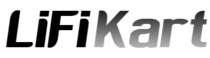FlowHeater Designer 4.3.9.0 for Windows x64
| Name | FlowHeater Designer |
|---|---|
| Publisher | FlowHeater GmbH |
| Version | 4.3.9.0 |
| Compatible with | Windows x64 |
| Updated | Feb 12, 2024 |
| MOD | Complete Version |
| Size | 8.8 MB |
| Offical Link | Visit Now |
Download FlowHeater Designer v4.3.9.0 64bit Edition – Software for connecting different databases.
The latest official and complete version for free.
FlowHeater Designer
If you have different database storage and want to combine them then you need special software like FlowHeater Designer. It’s very handy software to make communication between different data sources. Various data sources can be connected using its interchangeable adapter without any restriction or data flow. For example, If have a database table in Oracle and you can directly copy this table data to MS SQL Server without any manual intervention.
What makes FlowHeater powerful is the existence of Adapters. Each of the adapters works with a specific type of database and provides the user with a set of features needed to read, write or edit data. On the other hand, these adapters are completely flexible and can be used in different combinations.
Types of Adapters:
- Text files: working with text files such as CSV, TXT, ASCII, FlatFile, etc.
- MS Access: importing or extracting data directly from Microsoft Access databases MDB, MDE, ACCDB, ACCDE (all Access versions from Access 97 to Access 2016) and…
- MS Excel: working with MS Excel files (supporting all versions of Excel from Office 97 to Office 2016)
- MySQL: the possibility of importing and extracting data directly from the database MySQL Server 3.x and higher
- MS SQL Server: importing and extracting data from MS SQL Server tables and databases (all versions of SQL Server 7.0 to SQL Server 2014 are supported)
- XML files: working with XML files
- Oracle Databases: importing, exporting and editing data directly from the Oracle database (support from Oracle 8 to Oracle 12c)
- SQLite: importing, exporting and editing data directly from the SQLite3 database
- PostgreSQL: importing, exporting and direct data editing from the PostgreSQL database (supporting versions 8.x and 9.x)
- Generating test data: to generate test data
- ODBC Datenquellen
- OleDB Datenquellen
- .NET DataTable
- And More
System Requirements
– Windows 7 / 8 / 10 / 11 or Windows 2008 / 2012 / 2016 / 2019 / 2022 Server
– .NET Framework 4.5, you can get the Framework from here. Note: Only required for Windows 7 and Server 2008.
– Any processor (x86 32 Bit or x64 64 Bit) capable of running the operating system
– Minimum 2 GB main memory. More memory means more performance!
– 20 MB hard disk space
How to Install
- Download and extract file compressed file with password: lifikart123
- Install the setup.exe file
- Do not launch the program, if then exit
- Now copy the “FlowHeater.Core.dll” file from LFcrack folder and paste into installation directory.
- Done. Enjoy the complete version.